Road Side Shawarma Scripts & Hacks
Complete guide to Road-Side Shawarma Roblox scripts - Automate your gameplay with powerful LUA automation scripts
What is Road Side Shawarma Script?
A Road Side Shawarma script is a piece of LUA code made to automate different parts of the Roblox game. These scripts are small LUA code snippets, often shared on GitHub, that can make gameplay easier by letting players automate certain features.
The developer nv1sh and the community have created several scripts to help players progress faster. These scripts can do things like automatic farming or spawning items for the shawarma stand, allowing players to focus more on surviving the night and enjoying the horror-style gameplay.
Important Notice
Using scripts can sometimes break the game's rules and may violate its terms of service. Use at your own discretion and risk.
Road Side Shawarma Script Code
Copy and paste the following LUA script code into your executor to activate all automation features for Road Side Shawarma. This script includes Auto Farm, Item Giver, and Auto Shawarma functionality.
loadstring(game:HttpGet("https://raw.githubusercontent.com/xnriu/Roadside-Shawarma/refs/heads/main/Roadside-Shawarma", true))()How to Use
- Open your script executor (Delta, Xeno, Volcano, etc.)
- Copy the code above by clicking the "Copy Code" button
- Paste it into your executor's script box
- Click "Execute" or "Inject" to run the script
- The script GUI will appear in your game
Script Source
Hosted on GitHub by @xnriu
Script Usage Tutorial
Watch this comprehensive tutorial to learn how to use scripts effectively
Script Features
Auto Farm
The Auto Farm feature is the main highlight of the scripts. It can automate almost everything in the game, from making shawarma to collecting items and even surviving the horror jump scares.

Auto Farm speed settings panel
Item Giver
The Item Giver feature works like an item spawner. You can get almost any item you need for your shawarma stand, such as food, drinks, and stock items, all with just one click.

Item spawner interface
Auto Shawarma
The Auto Shawarma Maker is one of the best features. It lets you complete all orders instantly without having to make or serve them manually. It even works during horror events and jump scare moments.
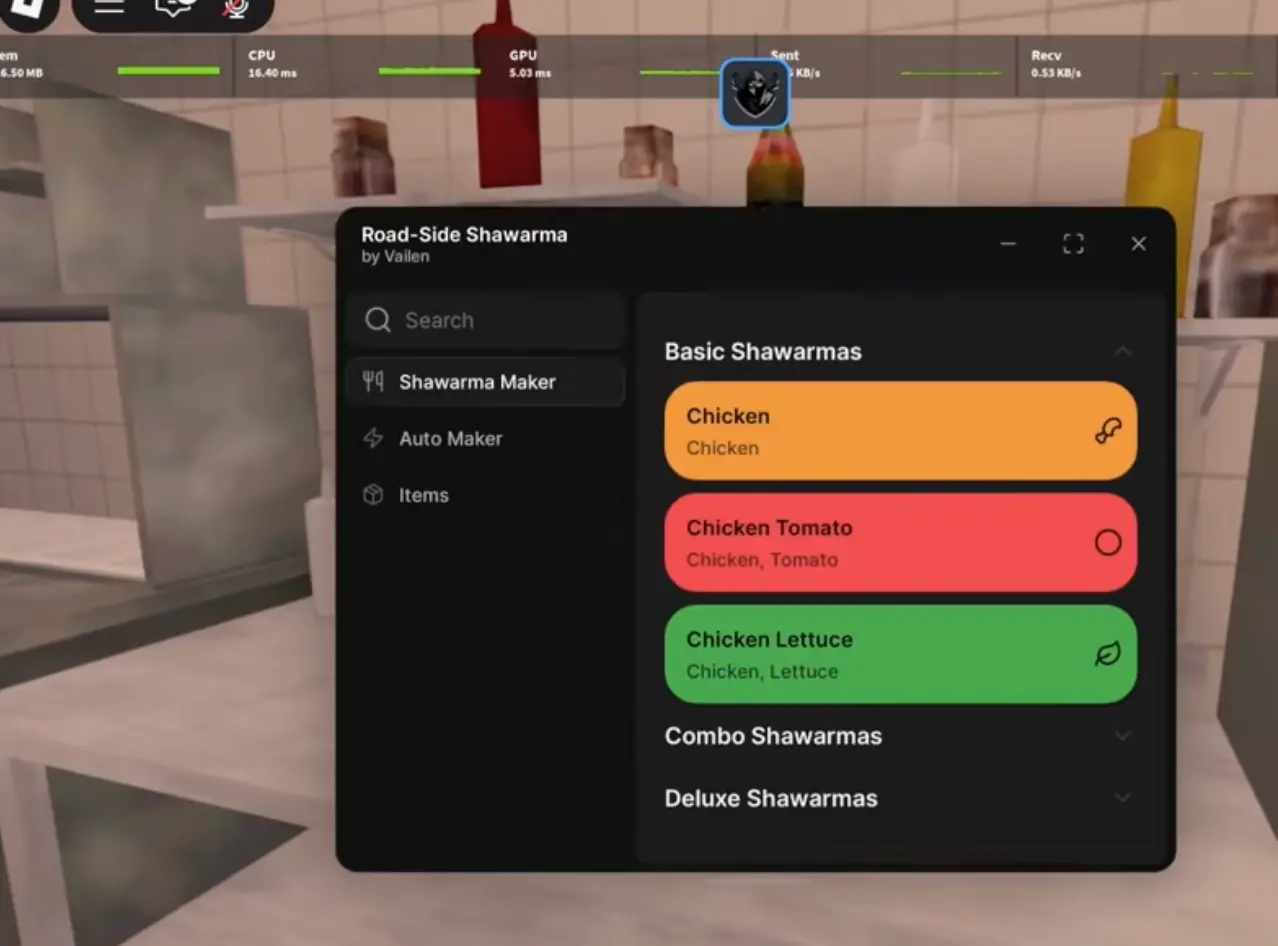
Automatic shawarma preparation system
How to Run Road Side Shawarma Script?
To run a Road Side Shawarma script on Roblox, you need a reliable Roblox script executor. If you're on mobile, you can use Delta or Krnl Executor. If you're on Windows PC, Xeno or Volcano Executor are good choices. All of these are updated regularly and work with this game.
1 Choose a Script Executor
Download a script executor that works for your device:
- Android Mobile: Delta or Krnl
- iOS / iPad: Delta Executor
- Windows PC: Xeno or Volcano Executor
All of these are frequently updated and reliable.
2 Set Up the Executor
- Install the executor you downloaded
- Open Roblox and attach the executor to the game
- If it asks for a key, open the key URL and get the key
- Activate the executor so it's ready to use
3 Install the Script
- Launch Roblox and join the Road Side Shawarma game
- Open your script executor
- Find a working script and copy its code
- Load the script into the executor
- Activate the features you want, like Auto Farm, Item Giver, or Auto Shawarma
- Execute the script and watch how it works
4 Configure the Script
- Start with basic features before turning on full automation
- Keep an eye on your account for any unusual activity
- Be ready to stop the script if anything goes wrong
Safety Reminder
Always monitor your script execution and be cautious about which executors you download. Only use trusted sources and be aware that script usage may result in account restrictions.
Need More Help?
Check out our other resources to master Road Side Shawarma: